With modern tools like Happenstance and Jarvi, you can transform your sourcing strategy. No need to search everywhere.
Start with what you already have at hand, but might not be using enough.
In this article, we’ll discuss an essential challenge:
How can you leverage your talent pool, as well as your colleagues’, partners’, and communities’ networks to source more effectively?
ATS limitations
ATS systems are often excellent for managing inbound recruitment. But when it comes to proactive sourcing (outbound), it’s a different story.
They struggle to quickly and effectively explore the talent pools you’ve already built.
How many times have you wanted to find a profile you’ve previously talked with, but lost in the archives?
Why?
Because for it to work, you need absolute rigor in data entry (tags, notes, etc.). If that’s not done, good luck finding anyone.
In the end, you end up using your ATS to manage incoming applications, but you make do with your own talent pool for sourcing.
A fragmented system that wastes your time.
👉 Tip: This is where Jarvi makes the difference. It centralizes everything: inbound, outbound, talent pools, and searches. You gain efficiency and clarity in your searches.
The hassle of manual searches
Searching for a candidate among your LinkedIn connections can quickly become mission impossible, especially without a well-structured system.
You contact profiles on LinkedIn, but let’s be honest: your inbox is often total chaos.
You can no longer keep track of conversations or find previous exchanges. LinkedIn doesn’t offer powerful filters to easily search through your own connections.
You quickly find yourself limited in your searches. You spend more time organizing than recruiting.

The tedious steps of data extraction
Extracting data from LinkedIn or other platforms requires effort:
- Export: You retrieve raw data, often in CSV or Excel format.
- Cleaning: You remove duplicates, correct errors and standardize fields, remove emojis, delete fields, split text…
- Filtering: You apply criteria, create formulas to isolate relevant profiles.
- Enrichment: You add missing information (email, phone, intent data, experience, skills) from external sources.
It’s a lengthy process and, without the right tools, it can quickly become discouraging.
The foundations of an effective strategy with Happenstance
Happenstance is a very user-friendly tool, perfect for recruiters, sourcers, and networking professionals who want to make the most of their network.
By connecting your LinkedIn, Gmail, and Twitter, it gives you a comprehensive view of all your relationships and helps you find the right profiles quickly using AI.
Once you’ve linked your LinkedIn, Gmail, and Twitter accounts to Happenstance, it’s time to take action with a specific search.
The advantage is that you centralize all your connections, allowing you to leverage them in a targeted and efficient way.
Targeted search in your network and your group’s network
Happenstance’s “Groups” feature is interesting. It allows you to pool connections from your team or partners.
How does it work?
It’s simple: add as many members as you want to a group. Once connected, each member gets access to others’ connections.
When you search, you get much more than your own results. You also access relevant profiles from other group members’ connections.
Imagine you have 10,000 LinkedIn connections, but each member of your group has the same. With a group of 10 people, you instantly access 100,000 usable connections.
💡 Price: This feature is paid but remains affordable: $10 for a group of 10 members.
With this price, you access the combined connections of 10 people, allowing you to generate both volume and quality results.
If you add more members, the price increases, but so do the opportunities 😉
Using AI to refine your searches
Happenstance’s AI allows you to filter profiles from your network and your group based on your criteria.
Examples from my own network:
- “Technical project manager, +3 years of experience, permanent position”.
- “Looking for Head of Talent with at least 7 years of experience in Paris, in companies with +1000 employees”.
- “Head of Sales, 5+ years of experience, cybersecurity, not freelance, Lyon”.
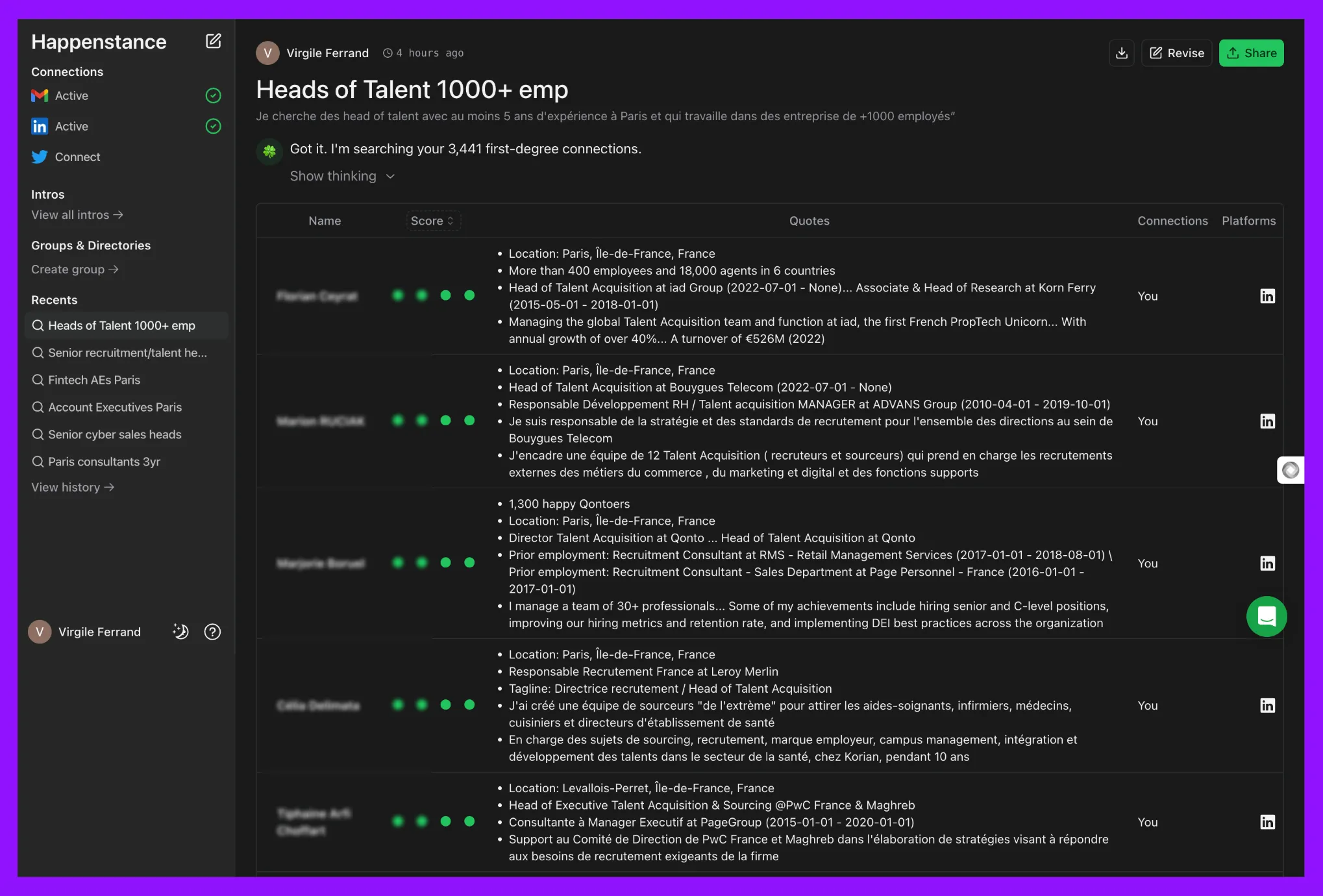
What the interface offers you
Results are displayed in a clear and organized manner, with:
- First and last name.
- Criteria scoring: A validation of defined criteria (AI verifies if the criteria are present on the profile).
- Mini profile summary.
- Connection: An indication of the profile’s origin (your network or a group member’s network).
- Direct link to LinkedIn profile.
I’ve tested several queries, and the results are not only relevant but also well organized. The scoring system is quite reliable and allows you to focus on the most suitable profiles.
💡 An interesting point: AI transparency.
Thanks to the “Show Thinking” feature, you can see the AI’s reasoning process for generating results.
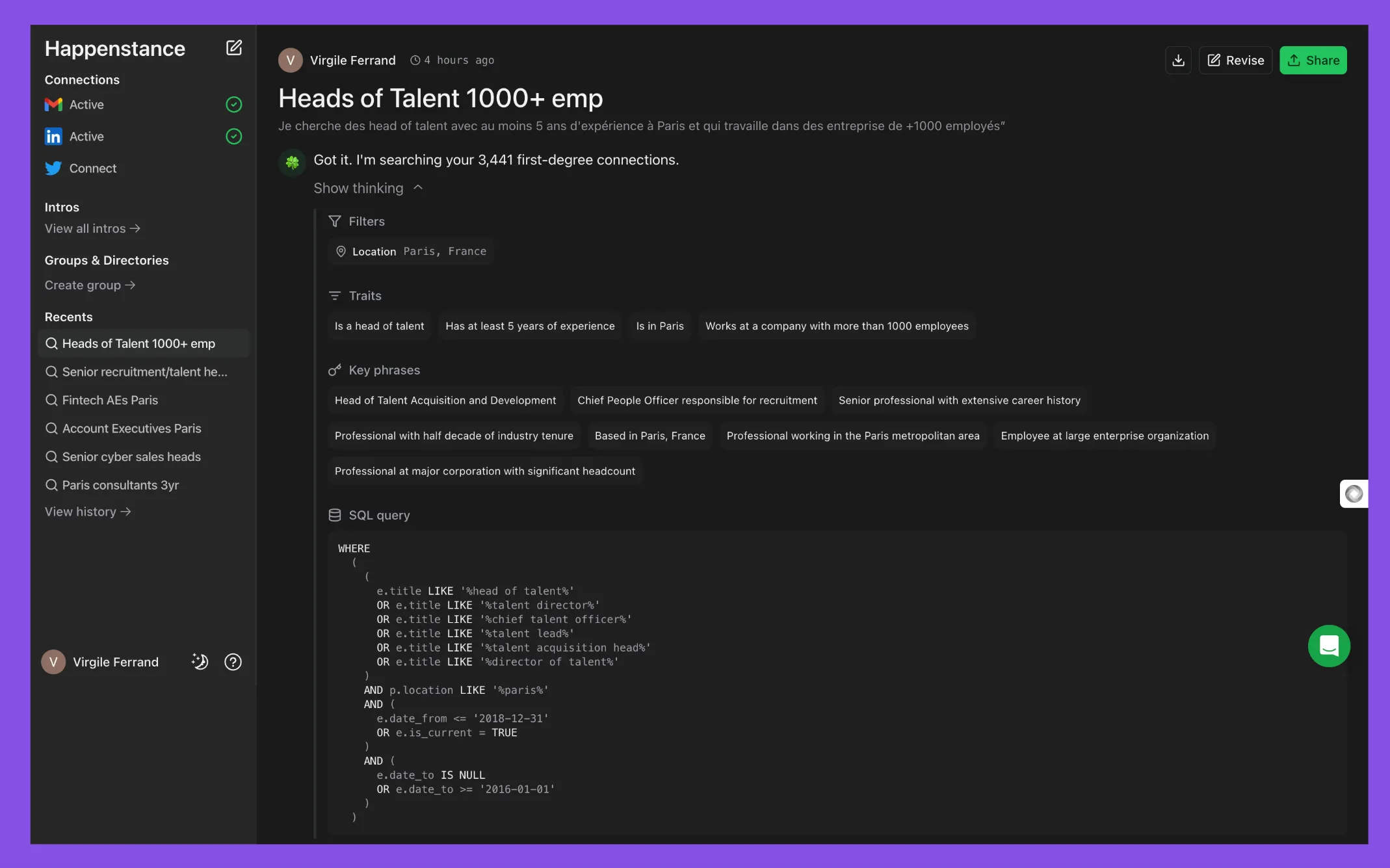
Why is it useful?
- You understand how the tool reasons to find profiles.
- It allows you to adjust or refine your queries based on feedback.
Example:
For a “Head of sales” search, the AI automatically expands to similar titles like “Sales director” or “VP sales”, without you needing to specify it. This is particularly useful if you don’t want to miss relevant profiles with slightly different job titles.
What are the benefits?
- Time saved: Manual and repetitive searches are replaced by automated and collaborative processes.
- Relevance: You target profiles you’ve already sourced, with whom you’ve likely already interacted, thanks to powerful AI.
- Efficiency: You work smarter by leveraging the combined connections of your group.
Interfacing with Jarvi
In our case, the first step of sourcing consists of identifying the right profiles in your personal talent pool or within a collective database of profiles.
This is where Happenstance will help you!
But once the profiles are found, you need to move to the second step: contacting them and managing your end-to-end sourcing process.
The objective is simple:
- Track each profile without ever losing them.
- Contact them directly through Jarvi in a dedicated project (nurturing, networking, prospecting, or recruitment).
Importing results into Jarvi
Happenstance allows you to download results as a CSV file.
👉 But be careful: This data is often poorly structured and difficult to handle in Google Sheets or Excel.
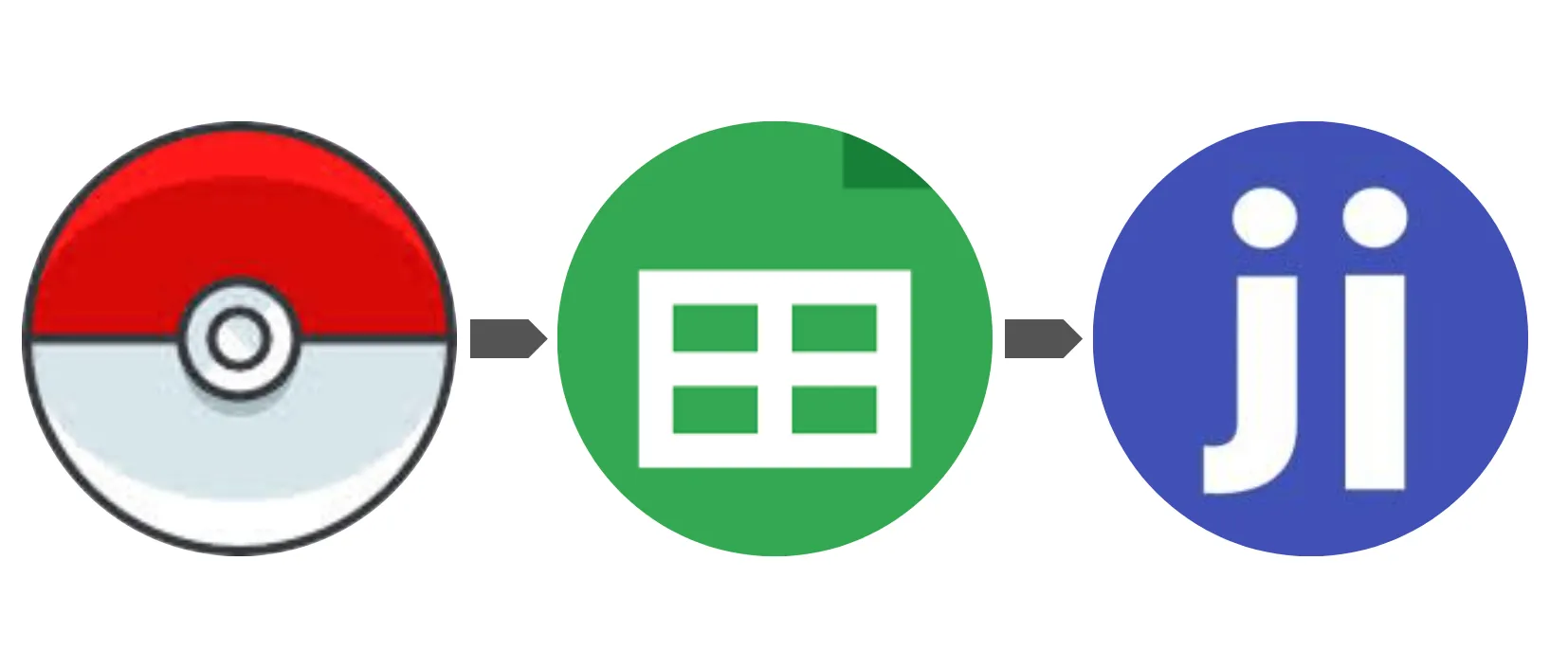
Until Happenstance offers clean and optimized extraction, I’ve found a simple and effective solution to integrate results directly into Jarvi:
- Use Instant Data Scraper to extract results from Happenstance.
- Paste the results into a Google sheet
- Create a project in Jarvi
- Import into your project.
- Map the fields you’re interested in between your Google Sheet and Jarvi.
In just a few seconds, all profiles will be integrated into Jarvi, in a dedicated and perfectly organized project.
On one side, Happenstance identifies the most relevant profiles. On the other, Jarvi offers you smooth and proactive management, where each identified profile can be tracked, followed up, and engaged effortlessly.
By combining these two approaches, you’re not just saving time: you’re creating a sourcing strategy that’s intelligent, collaborative, and scalable.
👉 Want to explore other strategies? Check out my article The secrets of successful sourcing to discover how to diversify your sources and effectively automate your recruitment processes.

